Gitlab
Platon provides gitlab.sikt.no for code repositories and CI/CD. We have the Premium Plan for our Gitlab, see feature comparison for what features this provides.
From our Gitlab instance you can also deploy to the shared PaaS Kubernetes cluster. Kubernetes integration is currently not set-up from other devops platforms (gitlab.com, github.com, bitbucket, etc).
Login and credentials
Our Gitlab instance uses Feide for login. Make sure you click on the "Feide" button beneath the default Gitlab login box, marked with red in the screenshot.
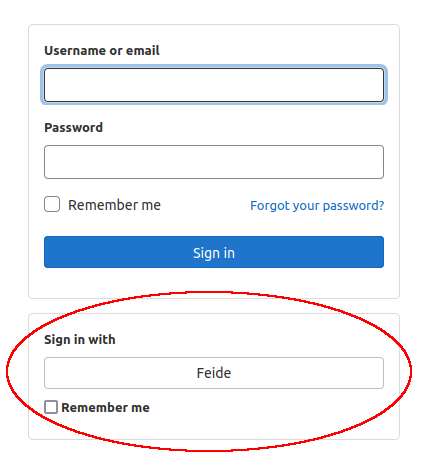
The first time you log in a user will be created for you.
Access to projects and groups
All access in Gitlab has to be given explicitly. If your user do not have access to the projects or groups you need ask your team lead or product manager for access.
Any logged in user can create top-level groups in Gitlab, but try to keep things tidy. We recommend teams create one top-level group where they have all their projects. For testing it can often be best to use personal projects.
A top-level group should have a suitable set of users with owner permission that will be responsible for administrating the groups members.
2FA
We enforce 2FA on feide accounts which is used for Gitlab login for all Sikt users. External users are required to set up the internal Gitlab 2FA.
Setting up SSH access for git repositories
See the SSH Access page.
Deployment to Kubernetes
Our Gitlab instance is set up to deploy to our PaaS Kubernetes cluster. See the PaaS documentation for further details.
Maintenance and upgrades
Gitlab releases security fixes and patches for the previous two monthly releases in addition to the current stable release. We aim to apply these as quickly as possible and to keep our instance reasonably up to date so we are within the supported release versions.
With high and critical security issues we can chose to apply them ASAP on a short notice depending on how it impacts us. Otherwise upgrades will be:
- Announced on the Teams channel Tjenestevarsling
- Announced on the Slack channel platon
- An announcement banner on gitlab.sikt.no will be visible for two hours leading up to the maintenance period
- An RT Change will be created and will appear in the Driftskalender
The announcements will go out at least 3 hours before maintenance starts. The expected downtime is about 10 minutes.